Mongodb Installation in ubuntu
Mongodb Installation.
.Hi , in my previous article I posted how to work with mongoid with rails and some basics about mongodb Mongoid with Rails , Mongodb with Rails and here is installation steps of mongodb in ubuntu
Step 1 :
open terminal by typing shift+alt+T
sudo apt-key adv --keyserver keyserver.ubuntu.com --recv 7F0CEB10
Create a file in the following directory ,at your terminal type the following
cd /etc/apt/sources.list.d then
touch 10gen.list
open the file by typing following command
sudo nano 10gen.list
then enter the following line
deb http://downloads-distro.mongodb.org/repo/ubuntu-upstart dist 10gen
press enter and then ctrl+X it will ask to save file then press Y
Then we need to reload the repository by using the following command at your terminal
sudo apt-get update
Now its the time to install 10 gen packages (mongodb maintained by 10gen)
Step 4 :sudo apt-get install mongodb-10gen
Adding user `mongodb' to group `mongodb' ...
Adding user mongodb to group mongodb
Done.
Thats it you have successfully installed mongodb in your system . Then try start/ stop mongodb services by using the following commands
sudo service mongodb start
sudo service mongodb stop
mongo
MongoDB shell version: 2.2.2
connecting to: test
Welcome to the MongoDB shell.
For interactive help, type "help".
For more comprehensive documentation, see
http://docs.mongodb.org/
Questions? Try the support group
http://groups.google.com/group/mongodb-user
http://www.mongodb.org/display/DOCS/Admin+UIs
I hope this will give some sort of idea how to install mongodb ..I welcome your comments on this article thank you
Cheers,Ratnakar
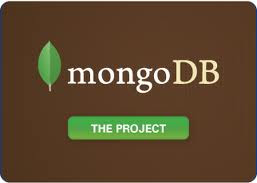






0 comments: